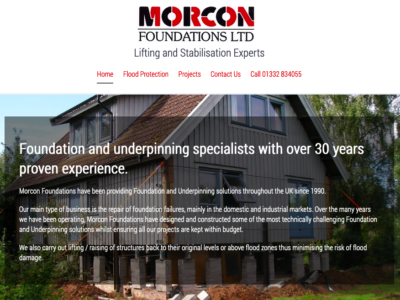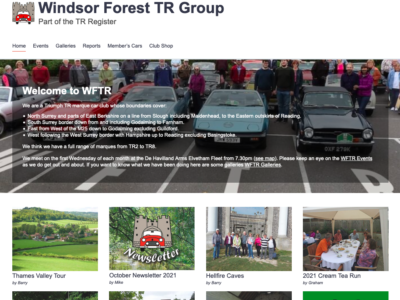Adding recent posts to a page
One of the problems with the ‘recent posts’ option for your homepage is the inability to add content.This has nothing to do with the theme, it’s just how WordPress works.
But WordPress does have a neat built in function that lets you display recent posts anywhere you want.
To use this on the Tradesman Theme add the Posts Grid block to a new page above, below or in between your content. You will then see the list of recent posts like this:
The block settings for this are:

I’ve limited the number of posts on this demo. The default is 9 posts on a page.
If you want to link to specific pages ( or posts) you need to include the post ID:
The block settings for this would be:

To find the ID number of the page (or post) you want to display:
- View the list of pages in your dashboard
- Edit the page you want to display
- Look in the address bar at the top of the screen and you will see something like: post=317.
- Copy the post number into the block attributes.
The other option available is to limit the query to one category:
The block settings for this would be:

Easy peasy.