Contact form
There are loads of ways to generate leads with this theme. You can add your phone number, people can add comments or they can fill in a contact form. You can add a contact form to any of your posts or pages using the Contact Form widget block.
The contact form is built into the theme and has a whole range of options. To see all the options login to your dashboard and go to Settings > Contact Form
This is an example of a contact form:
Enquiry From
Fill in the form below and we will be in touch soon
In the settings there are a whole range of options. For example, this is how you set the fields labels and conditions:
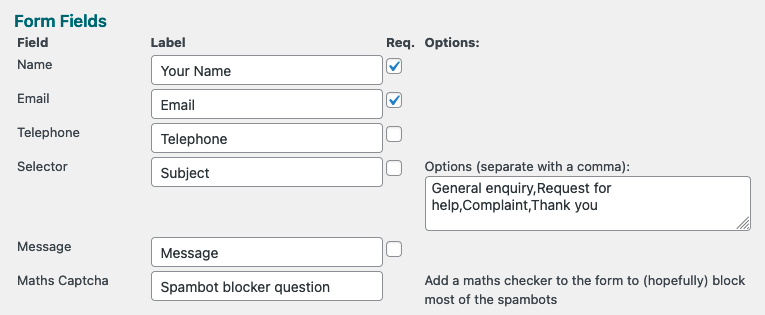
You can also set up thank you messages and an autoresponder. Completed messages are shown in the dashboard.
